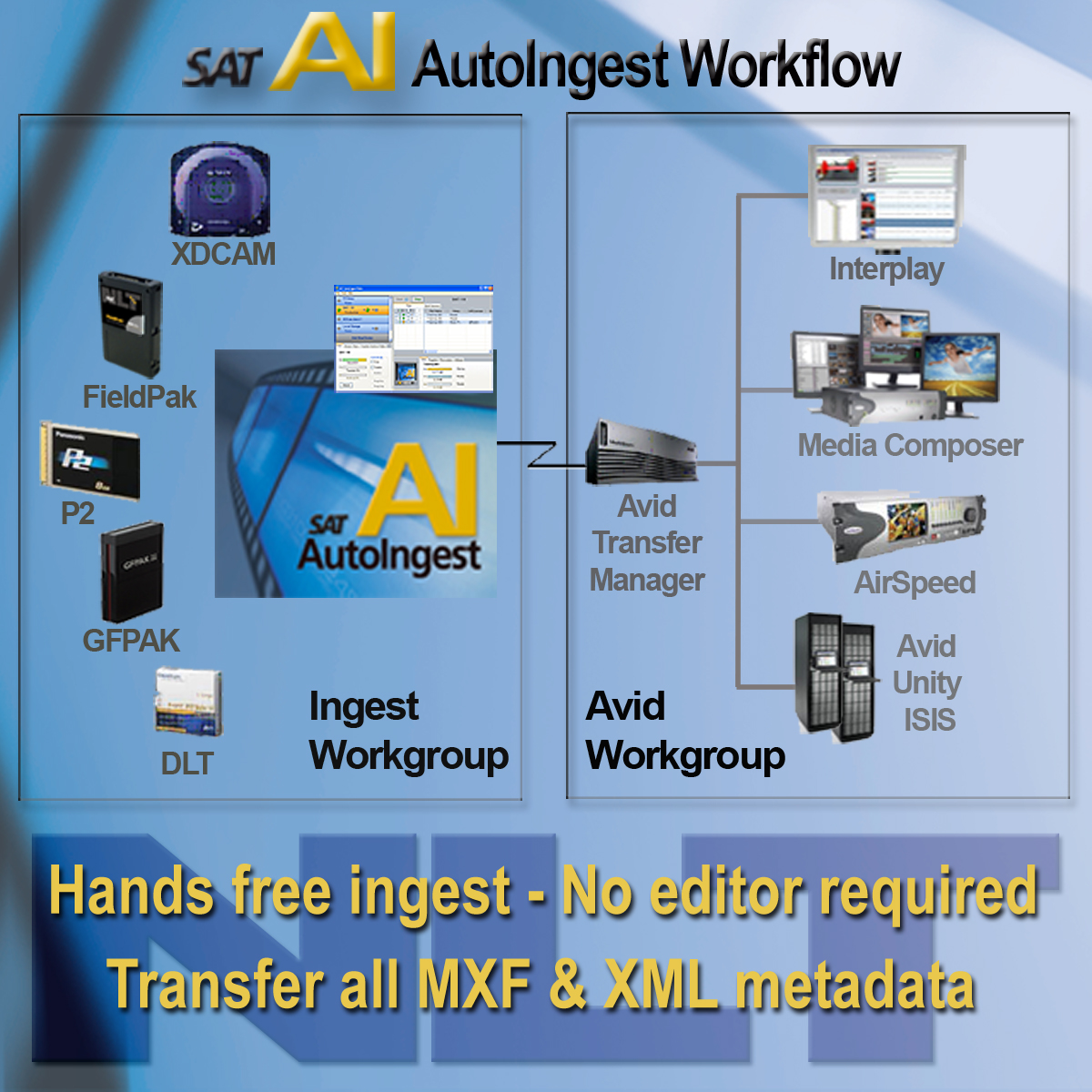SAT AI AutoIngest
|
|
AutoIngest Workgroup is no longeravailable. Please use SAT AutoIngest Direct
Copy digital content from optical, flash or diskThe industry's first software for fast and efficient moving of MXF media, with your metadata, to local storage in the field or to Avid® Interplay or Avid MediaManager based workgroups. This powerful media management tool takes recorded media from your FieldPak, GFPAK, P2 disk or XDCAM media, transfers it to your computer, then to your Avid MediaNet or ISIS system, and to your editing workstations. Media is transferred at rates up to 60 MB/s. The SAT AI AutoIngest accelerates collaboration among videographers, writers, editors, producers, news directors and others by moving media throughout the digital workgroup faster. The SAT AI AutoIngest moves media without using an edit station. It automates time-consuming media transfer, enabling the editing workstation to continue uninterrupted. AutoIngest software uses your existing Avid Transfer ManagerUsing industry standard interfaces, SAT AI AutoIngest for workgroups communicates with your existing AVID TransferManagerTM to move your digital content directly to the Unity workspace. AutoIngest Server writes directly to the Avid ISIS WorkspaceSAT AI AutoIngest Server is a high speed integrated hardware and software solution designed to transfer media directly to your Avid Unity ISIS Shared Storage. This network attached turnkey solution comes pre-configured with SAT AI AutoIngest software, Avid Web Services and Avid ISIS software allowing seemless integration into your existing workgroup environment. High speed network interfaces, high speed storage and direct connection to Avid Unity ISIS guarantee maximum ingest performance. Terabytes of hardware RAID 5 storage, redundant power supplies and redundant fans ensure your data is protected. Manage assetsRename clips, change the computer named clip "C0012" to a more meaningful story name. Rename hundreds of clips at once with Batch Rename. Group related clips into an Avid Sequence for use by the Newsroom Director using Assist or the news editor. Add to, or modify metadata before or after you transfer with this powerful ingest tool. Once transferred, receive a text message or a printed report confirming the media transfer. Transparently creates a back-up copy with the Archive optionAs the high-performance AutoIngest software moves media, optionally it sends a copy to the Masstech archive or to an FTP server. This enables content to be archived as it is ingested for editing. Other remote users can pull directly from the archive on demand to reuse content at any time. Be compatible with industry leaders' digital workflow productsCompatible with digital storage media such as the FieldPak, P2, XDCAM, GFPAK and other MXF storage media.
|